Once you have placed the deposit on your cruise, you will gain access to Royal Caribbean's Cruise Planner, the go-to website for pre-cruise planning. It's where you can purchase add-ons like drink packages, specialty restaurants, internet, shore excursions, and spa treatments.
Although Royal Caribbean's Cruise Planner is relatively easy to use and understand, some tips can help you get the most value out of it and make your onboard experience even better.
Here's how to book cruise add-ons through Royal Caribbean's Cruise Planner.
First, you need to log in to your Royal Caribbean account
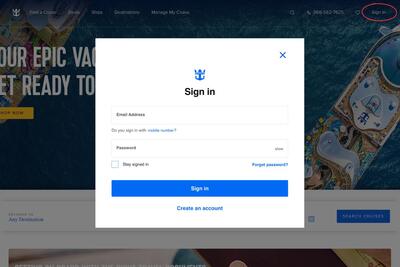
After heading to Royal Caribbean's website, click on "Sign In" in the right-hand corner. It will prompt a pop-up window asking for your email address and password. From there, you will see a list of your upcoming cruise(s).
If you don't see your cruise, click "Add a Cruise" at the bottom of the page to link your booking to your Crown & Anchor account. You will need to input your last name, date of birth, and reservation number. So, for example, "Smith, 9/13/1985, 7212989."
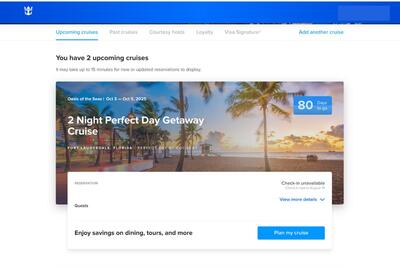
Once you see the reservation listed, click on "Plan my cruise" to access the Cruise Planner. You can also select "View more details" to review important information about your sailing, including your itinerary and stateroom assignment.
Then, you can browse the available add-ons on Royal Caribbean's Cruise Planner
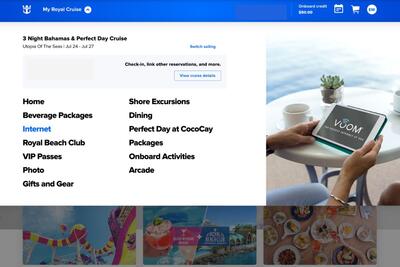
Your Royal Caribbean cruise fare includes your chosen accommodation (i.e., interior, ocean-view, balcony, or suite), as well as unlimited dining in complimentary restaurants, select beverages, entertainment, and transportation between ports of call.
Many cruisers opt to enhance their onboard experience with add-ons, ranging from drink and internet packages to shore excursions, specialty restaurants, and more.
The best way to see what's available on your chosen sailing is through the Cruise Planner. It will also give you an idea of the cost of each add-on, allowing you to budget accordingly.
Drink packages
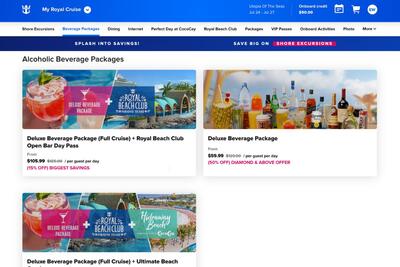
Royal Caribbean has three beverage packages for purchase through the Cruise Planner: the Deluxe Beverage Package, Refreshment Package, and Classic Soda Package.
- The Deluxe Beverage Package includes alcoholic beverages, soda, specialty coffees, bottled water, fresh-squeezed juices, and energy drinks.
- The Refreshment Package includes all non-alcoholic beverages, such as specialty coffees, soda, and bottled water.
- The Classic Soda Package includes unlimited soda with an included refillable Coca-Cola souvenir cup.
Read more: How much is a Royal Caribbean drink package?
Shore excursions
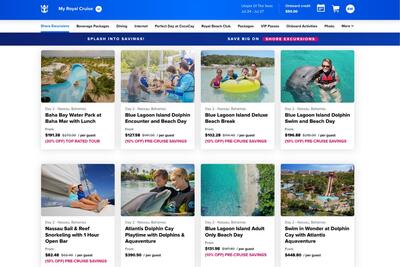
While you can plan your own day ashore or book a tour through a third-party operator, many cruisers prefer the convenience of reserving a Royal Caribbean-sponsored excursion.
On the shore excursions tab, you can filter available tours by activity level, duration, and interest to find the excursion that best suits your preferences. You'll find everything from ATV tours to beach transfers, whale-watching cruises, walking tours, and more.
Excursions are available in all ports, from Royal Caribbean's Perfect Day at CocoCay to Civitavecchia, Italy, and Juneau, Alaska.
Read more: Cruise shore excursions: What are they and what are the best ways to book them?
Spa treatments
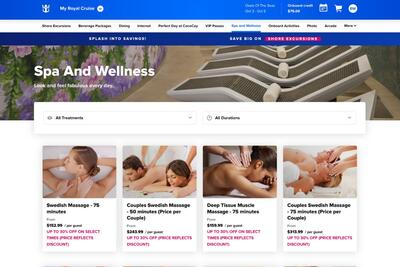
Royal Caribbean's Vitality Spa offers massages, salon treatments, manicures, facials, teeth whitening services, acupuncture, and more. Services provided in the spa are designed to help you unwind, whether after a busy port day or on a laid-back sea day.
And while guests can use the Vitality Fitness Center for free, there are fitness classes available for an extra charge. You can also pay for personal training — all through the Cruise Planner.
Dining
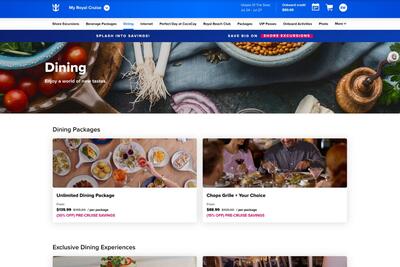
The food is one of the best parts about a cruise vacation! From indulgent three-course meals in the Main Dining Room to an all-you-can-eat buffet and late-night pizza, there is no shortage of options.
However, those with My Time Dining, Royal Caribbean's flexible dinner option, need to make reservations through the Cruise Planner. You can wait until you are onboard, but don't be surprised if your ideal dinner time is fully booked, especially if you prefer to eat anywhere from 6:00pm - 7:30pm.
Moreover, some may prefer to enhance their cruise vacation with a specialty meal, such as the line's staple Chops Grille, for lunch or dinner.
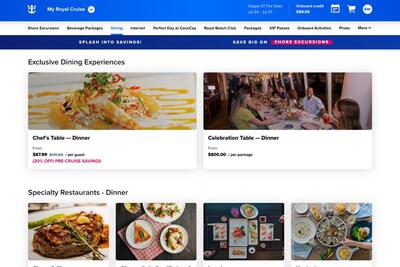
The dining tab is also where you can purchase specialty dining packages, as opposed to individual meals. Specialty dining packages are ideal for those who want to dine at multiple restaurants.
Internet
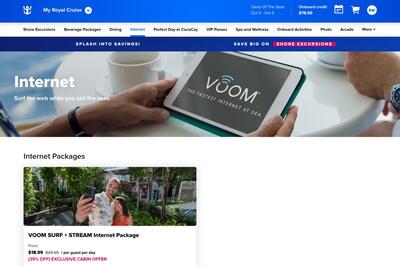
Royal Caribbean has one internet package. VOOM Surf + Stream is available on a per-cruise basis through the Cruise Planner. However, you can also purchase daily passes once onboard.
The latter isn't recommended, as there are no discounts available on the ship. Comparatively, you can often secure a VOOM package for anywhere from $18 to $21 per day on the Cruise Planner.
VOOM Surf + Stream includes 24-hour access to what Royal Caribbean says is the "fastest internet at sea." You can browse the web, stream TV shows and movies, scroll through social media, and more. Additionally, internet packages can be shared between cruisers, but only one device may be active at a time.
Onboard activities
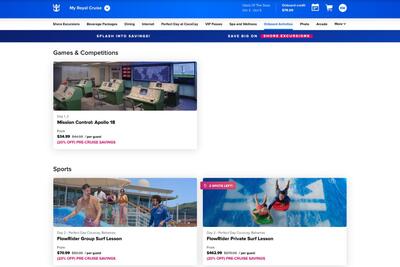
Many activities aboard Royal Caribbean ships are included in the cost of your cruise fare. For example, the rock climbing wall, ice skating rink, mini-golf course, pools, and youth programming are available at no extra cost.
That said, there are certain activities that come with an additional fee. These include FlowRider lessons, arcade credits, behind-the-scenes tours, escape rooms, longer RipCord by iFLY skydiving sessions, and private casitas.
VIP passes
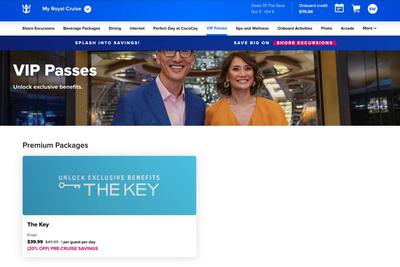
The Key is an optional VIP package that includes certain benefits, such as internet access, reserved seating in the theaters, an exclusive welcome lunch in the Main Dining Room, priority ship-to-shore departure at tender ports of call, and more.
This add-on needs to be purchased before your cruise and is priced per person, per day, similar to drink and Wi-Fi packages. Depending on your sailing, it can be as expensive as $60 per person, per day.
Photo packages
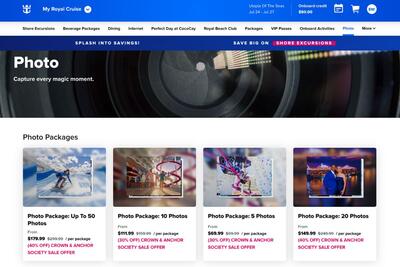
Generally, purchasing a photo package is a better deal than buying each picture individually at Focus onboard, where they can cost as much as $25 per photo.
Royal Caribbean's Cruise Planner has several photo packages available:
- Photo Package: 5 Photos
- Photo Package: 10 Photos
- Photo Package: 20 Photos
- Photo Package: 50 Photos
- Private Photo Session
Gifts and gear
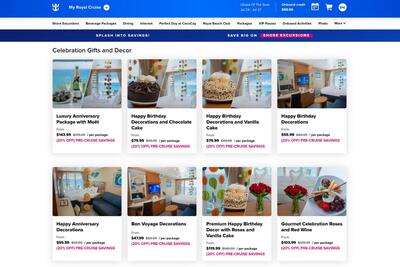
Finally, gifts and gear can be purchased through the Cruise Planner.
You can surprise your loved one with special anniversary decorations, or have your cabin decked out to celebrate your graduate. Gifts include chocolate-covered strawberries, roses, a cheese tray, cake, and wine.
However, you can also have a gift ready for your child's first cruise, like a Royal Caribbean beach towel or toy.
How to book add-ons using Royal Caribbean's Cruise Planner
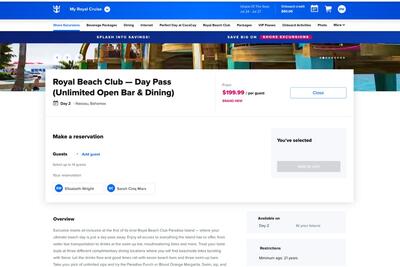
Start browsing your Cruise Planner as early as possible. Royal Caribbean runs pre-cruise sales that can help you save money on everything from tours to internet and drinks.
After scrolling through the available add-ons, you can easily purchase one by clicking on the "Reserve" or "Purchase Now" button.
Before you can officially add the selection to your cart, you'll have to choose which guests the add-on applies to. For example, you may want an adults-only dinner one evening, leaving your teens to fend for themselves at the buffet.
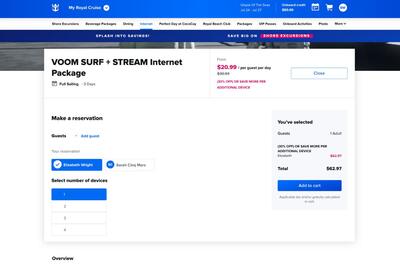
Similarly, you might only want to buy one Wi-Fi package, rather than separate packages for everyone in your stateroom.
You can select and save multiple add-ons in your cart before completing your final checkout. Payments can be made with a credit or debit card, as well as with onboard credit. You can also choose to split your payment and cover some with the onboard credit and the remainder with your personal card.
You'll receive a confirmation email once your payment goes through, and your add-ons will be available to view in the Cruise Planner in the "Order History" tab. This is also where you can make changes or cancellations before your sailing.
Read more: 17 hidden cruise ship extra charges you should know about
Royal Caribbean Cruise Planner FAQ
Can I link Cruise Planner reservations together to make bookings with friends and family?
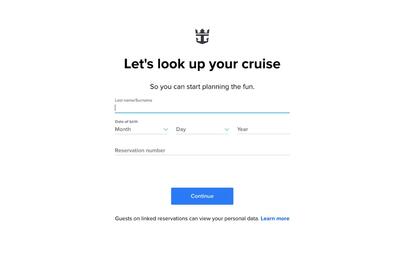
Families on separate reservations will want to link their reservations together to make the pre-cruise planning process easier. Linking reservations is easy. All you need is the reservation number and last name of the guest in the other stateroom.
After the bookings have been successfully linked, you’ll be able to reserve add-ons not only for passengers in your own cabin but also for those in the other stateroom.
This is helpful when making specialty reservations or choosing shore excursions with limited availability, rather than having to coordinate what's showing up on separate screens.
Should I book a cruise add-on now or wait for a better price?
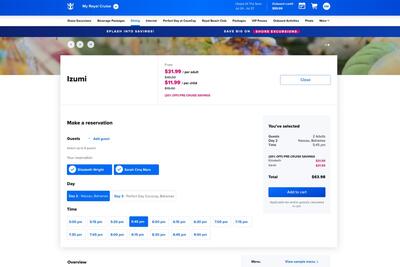
Booking shore excursions can often feel like gambling. If you make the wrong move, does that mean you'll waste unnecessary money? Not quite. When you find a price that seems reasonable, whether for a shore excursion, drink package, or specialty restaurant, you will want to go ahead and book it.
Royal Caribbean allows you to cancel and rebook Cruise Planner purchases up to 48 hours before your sailing, so there is little risk in reserving add-ons ahead of time.
So, for example, if you book the Deluxe Beverage Package for $70 per person and later notice that it has decreased to $59 per person, you can simply cancel your existing booking and rebook at the lower rate. The original booking will be refunded to the payment method used.
Read more: 4 Royal Caribbean extra costs that are always in my cart






