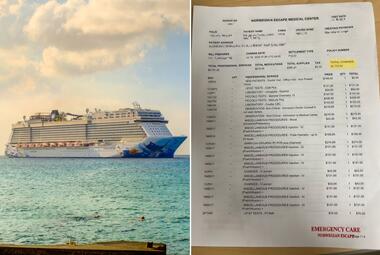Today, many cruise lines have developed their own applications to streamline the check-in process, as well as enhance the onboard experience. Rather than have to carry around a paper copy of the ship's schedule, many cruise lines allow you to access it on the go at the tips of your fingers.
Depending on which cruise line you're sailing with, you might be able to do even more with the app, like open your stateroom door, make dining reservations, order food to your exact location on the ship, and even browse menus.
While you won't need all of the apps listed below (if, for instance, you're cruising with Royal Caribbean, you will not need the Carnival app), there are some that can be used universally to help you plan the best vacation!
1. Carnival HUB

"Carnival HUB," the Carnival Cruise Line app, allows you to access a cruise countdown, as well as pre-cruise check-in when it becomes available. On the app, you can also book spa treatments, make dining and shore excursion reservations, and purchase drink packages before you board.
After embarkation, passengers can check their onboard accounts; view and search deck plans and the daily schedule of events; check out restaurant hours, menus, and dress codes; order pizza for delivery just about anywhere onboard; access weather reports; and use the chat feature to stay in touch with other members of their travel party who also have the app (for an additional charge).
The HUB app can be used without purchasing a Wi-Fi package, but some features, such as the chat function, incur a flat one-time fee of $5 per user. Note that each user also has to be 13+, meaning that younger children won't be able to use the chat feature.
Read more: 15 Carnival Cruises Tips & Tricks (2023)
2. Celebrity Cruises

Celebrity Cruises' app, simply called "Celebrity," allows passengers to check-in ahead of time by scanning travel documents and setting up an onboard account. Having this in place in advance ensures a faster and more smooth boarding process that requires virtually no contact.
Before your cruise, you can also book various cruise add-ons, like dining and drink packages, shore excursions, spa treatments, and more.
Once onboard, cruisers can view the ship's itinerary and deck plans, check out the daily schedule and save activities of interest, check their folio charges, make reservations for dining and shore excursions, link plans with other members of the same travel party, and chat with fellow cruisers using the message feature.

On some ships, the app also transforms your phone into your cabin key and remote control for everything from your TV and blinds to the temperature.
With the latest versions of the app, passengers can select embarkation day port arrival times to show up for their pre-cruise wellness screenings, answer health questionnaires before sailing day, and take part in virtual muster drills after they board.
The app is available for most ships, but functionality may vary. Cruisers don't need to purchase a Wi-Fi package to use the app, and in-app purchases are available.
3. Cruise Deals
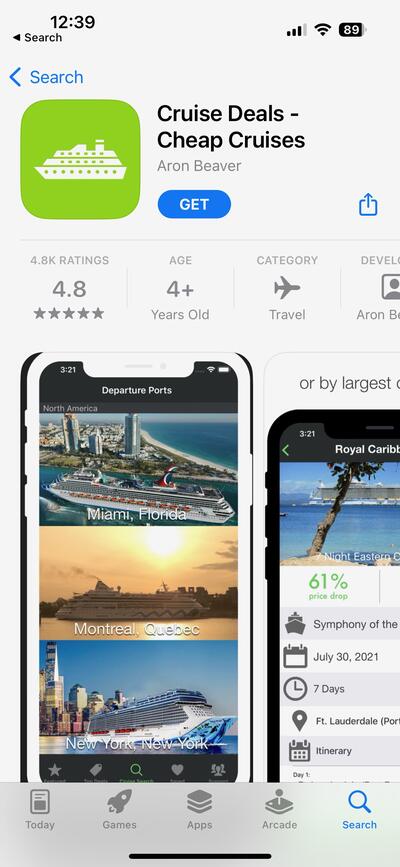
Looking for a way to monitor cruise fare price drops on the go? Not only will the "Cruise Deals" app allow you to browse deals, but it will also give you the ability to search for sailings based on key criteria like cruise line and ship, sailing date, destination, and duration.
Further, you can set up price alerts through the app, ensuring that you'll be the first to know when the voyage you've been eyeing suddenly becomes more affordable.
A Wi-Fi or cell phone data connection is necessary to use this app.
4. CruiseMapper
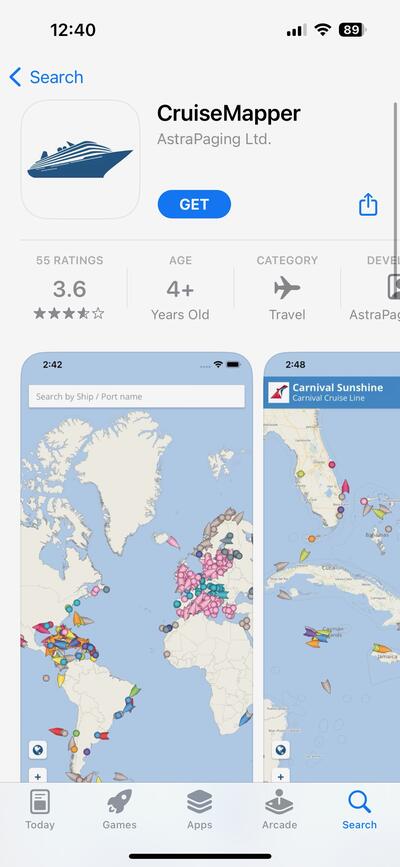
Whether you're currently sailing and want to monitor the location of your ship or see which ships are around you, or you're ashore and want to keep tabs on your favorite vessel, the "CruiseMapper" app will help you with tracking.
Besides richly colored map visuals, users of the app can also access detailed itineraries and port schedules, view cruise ship reviews and videos, and search a database of more than 20,000 sailings.
A Wi-Fi or cell phone data connection is necessary to use this app.
5. Cruise Norwegian
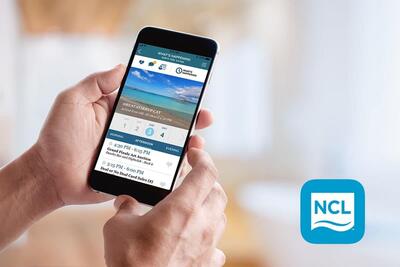
Available on all ships in the Norwegian fleet, the NCL app, "Cruise Norwegian," offers pre-cruise check-in and documents, as well as the booking of shore excursions, spa treatments, and specialty dining, both before embarkation and after boarding.
Users can also access port information, view the vessel's itinerary and the daily schedule of onboard activities, see the charges to their onboard accounts, and check on their loyalty status.
Most of the app's features can be used without the purchase of a Wi-Fi package, but in-app texting and calling functionality requires payment of a small, one-time charge, which is currently $9.95 per device.
Read more: 58 Best Norwegian Cruise Line Tips, Tricks & Hacks (2023)
6. Disney Cruise Line Navigator

Unlike most other cruise line apps, the Disney cruise app, "Disney Cruise Line Navigator," is practical long before check-in. During the booking process, it allows travelers to plan and make payments on their cruises.
Additionally, the app can be used for pre-cruise check-in, ground transportation arrangements, special requests related to dietary restrictions or celebrations, registration for kids clubs, booking of spa treatments or shore excursions, dining reservations, and more.
After you board, you can view your ship's deck plans and daily activities, see your vessel's itinerary, check dining menus, read about the latest offers and specials, use the chat function to stay in touch with your travel companions and even track your favorite Disney character appearances throughout the voyage.
For use ashore, Disney Cruise Line Navigator requires a Wi-Fi connection or cell phone data; when onboard, passengers are not required to purchase a Wi-Fi package to use the app.
7. Holland America Line Navigator

The Holland America app, "Holland America Line Navigator," links cruisers' online account information to the app, allowing them to see their loyalty status, as well as their planned and previous sailings.
Further functionality includes an interactive fleet map; pre-cruise check-in capabilities; and a booking feature for dining, spa services, and shore excursions.
Once on the ship, travelers can use the in-app chat feature to communicate with others in their group, view daily activity schedules, menus, and dress codes; make reservations; view the vessel's itinerary and your onboard account; request items like ice or additional towels from your room steward; read daily news digests; and peruse, share and purchase photos taken by the ship's photographers.
Recent updates to the app include enhancements to the embarkation check-in process and features that increase the number of paper-free options. Although the app is available for use fleetwide, some functionality varies from ship to ship. Users are not required to purchase a Wi-Fi package to use the app onboard.
8. Hurtigruten
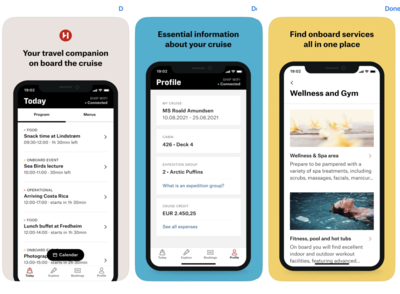
Hurtigruten is not a mainstream cruise line. It's a Norwegian coastal ferry service and cruise line that's headquartered in Oslo, Norway.
The "Hurtigruten" app is simple in its design and functionality but serves to keep passengers informed when they sail. After they've boarded, cruisers can access daily information and the schedule of activities.
As an expedition cruise line that also serves as a Norwegian coastal ferry system, Hurtigruten continually strives to make itself more eco-friendly. In that vein, the most recent app updates include virtual menus, which eliminate the need for physical ones -- particularly single-use paper ones, which have been used by some restaurants in light of recent health and safety protocols.
Additionally, one notable recent improvement to this app is the ability for passengers to use it to leave feedback for the line.
The app does not require cruisers to purchase a Wi-Fi package.
9. Princes Cruises' MedallionClass

Princess Cruises' app, dubbed "MedallionClass," is designed to work with the line's OceanMedallion technology.
OceanMedallion features a slew of first-at-sea geekery that aims to better personalize the cruise experience for travelers. Passengers can register information about themselves pre-cruise, which will then be stored by the Medallion, a wearable disc that replaces the traditional cabin key and onboard charge card.
The functionality employs a network of sensors on the ships and on Princess Cays (the line's private island), which track you. This allows your cabin door to unlock itself just as you reach it, helps crew members to locate you when you place a food or drink order for delivery, and even lets your cabin steward know when you've left your room so he or she can tidy it up for you.

The app, which complements OceanMedallion, aggregates several sub-apps that offer standard features like pre-cruise check-in, daily schedule and onboard account viewing, and the ability to make reservations for the spa, shore excursions, and onboard restaurants.
These sub-apps also allow you to unlock your cabin door with your phone, find your family and friends onboard, order food and drinks for delivery, report dietary restrictions, play games, go on scavenger hunts, or watch movies from just about anywhere on the ship.
A Wi-Fi package purchase is not required for app use.
10. Mobile Passport
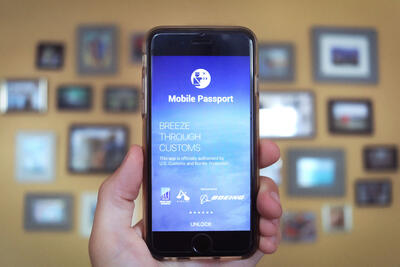
With "Mobile Passport," you can save time at passport control at most major airports and cruise ports. Simply fill out your passport information ahead of time, and prepare to breeze right through without waiting in long lines when you're flying internationally or disembarking your sailing.
The app is free to download and to use, but your passport information will be erased four hours after you enter it if you use the free version. A paid version of the app is also available; it will store your passport information for the duration of your subscription, eliminating the need for you to enter it each time you want to use it.
When you submit your passport information, you will be sent a receipt in the form of a QR code, which you can show to a customs officer by going through the line marked "Mobile Passport Control."
Note that a Wi-Fi connection or cellular data is required to submit your information to the app and receive the code.
Read more: Can you go on a cruise without a passport?
11. MSC for Me
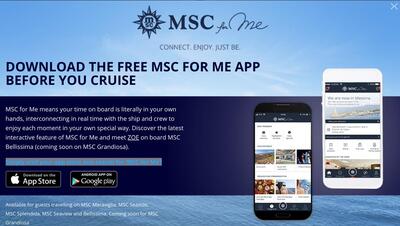
Before boarding, cruisers using the MSC Cruises app, "MSC for Me," can check in and set up an onboard charge account.
Users can also book spa treatments, purchase shore excursions, and make reservations at specialty restaurants onboard in addition to viewing daily schedules, monitoring onboard spending, purchasing beverage packages, and chatting with their travel companions.
The app is available on the following MSC ships: MSC Euribia, MSC Seascape, MSC World Europa, MSC Seashore, MSC Bellissima, MSC Grandiosa, MSC Meraviglia, MSC Seaside, MSC Seaview, and MSC Virtuosa.
While it's also onboard MSC Splendida and MSC Magnifica, it has reduced features.
Use of MSC for Me does not require cruisers to buy a Wi-Fi package.
12. Packing List Checklist
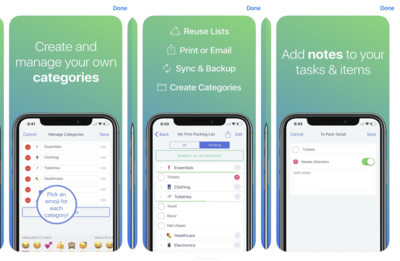
With a few simple clicks, the "Packing List Checklist" app will create a packing list tailored to your specific mode of travel-- in this case, cruising.
In addition to showing you what you'll need to pack, the app also allows you to pick item quantities, set reminders, create your own categories, and save the finished product for use on your next trip, meaning that you can refine your list -- and the way you pack -- with each subsequent journey. You can also sync lists to multiple devices.
And this app isn't just limited to packing. It also has a section for things to do before you leave for your cruise, whether it's renewing your passport, pausing the mail, buying new luggage, or contacting the dog sitter.
Although the app is free to download and use, some of the premium features (quantities, reminders, iCloud sync) are only available through a modest one-time in-app purchase. Wi-Fi or cellular data is needed for some (but not all) app functions.
Bonus: The developer behind Packing List Checklist also has an app called "Countdown," which is a great way to set a countdown clock for your next voyage.
13. Royal Caribbean International

If you're sailing onboard a Royal Caribbean ship in the future, you should download the Royal Caribbean app from the app store, which supports pre-cruise check-in and setup of your onboard account, as well as reservations for spa services, specialty dining, and shore excursions.
Additionally, cruisers can check out daily schedules and activities of interest, monitor their onboard accounts, link multiple bookings, view deck plans, and stay in touch with other cruisers via a chat feature that's free of charge.
The app is designed to work without requiring a Wi-Fi package purchase.
14. Seabourn Source

Seabourn's app, "Seabourn Source," provides a way for passengers to view their past and upcoming voyages, as well as the itinerary, daily schedule of activities, and dining menus for current sailings.
App users can also check out an interactive fleet map, peruse a list of available shore excursions and spa treatments, read up on complimentary news from around the world, and use the free chat feature to communicate with fellow travelers.
All app functions are free, and the purchase of a Wi-Fi package is not necessary.
15. Viking Voyager
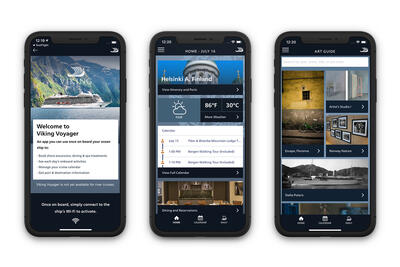
Available on all ships in the Viking Ocean Cruises fleet, the "Viking Voyager" app is designed to be used after boarding and provides passengers with the opportunity to view their ships' daily schedules, see their itineraries, and learn more about the ports they'll be visiting, review weather forecasts, book shore excursions, and spa treatments, and receive reminders for all reservations.
For those looking for something extra, Voyager also offers deck plans, port maps, and information about the art of each vessel.
The app does not require a Wi-Fi package purchase.
16. Virgin Voyages
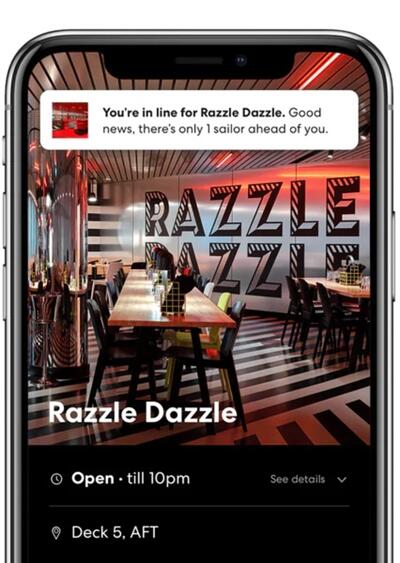
Basic features of the Virgin Voyages app allow travelers to do pre-cruise check-in and health checks, explore available activities and entertainment before boarding, and book things like shore excursions, and spa treatments.
But what's special is that similar to Princess' OceanMedallion technology, Virgin ships will use The Band, a wearable that serves as each passenger's stateroom key and onboard charge "card." When linked with the app, The Band allows passengers to simply "shake for Champagne." Yes, physically shaking your phone will result in a crew member arriving with a bottle of bubbly, no matter where you are onboard.
After the two are linked, you can also order food to your room or the pool so you can enjoy a nibble without having to leave your sun lounger.
Added to the list are virtual queues, so you can avoid waiting in line, and a messaging system that connects you with guest services without having to go to the front desk whenever you've got a question.
Plus, curated port guides will give you the inside scoop on where to go and what to do when you're ashore. Virgin Voyages sailings include complimentary Wi-Fi for all passengers.
Read more: 10 things I loved and hated about my first Virgin Voyages cruise