While an MSC cruise offers us a chance to get away, relax, and disconnect, you may need to access the internet to keep in touch with family and friends back home. You may even need to check in with work!
MSC Cruises' Wi-Fi is not complimentary, meaning that it's not included in the cost of your base fare, and even if your cell provider has a plan that covers Mexico or the U.S.V.I., it won't cover you in the middle of the ocean. If you want to stay connected, you will need to purchase an MSC cruise internet package.
Here's a breakdown of everything you need to know about the internet on an MSC cruise to help make sure that you select the right one for your upcoming cruise vacation!
MSC Wi-Fi packages

MSC Cruises offers guests two types of internet packages: Browse Internet Cruise Package and Browse & Stream Cruise Package. The right package for you might be determined by your budget or what kind of connectivity you're seeking.
Browse Internet Cruise Package

The Browse Internet Cruise Package is their basic package that includes unlimited data and 24-hour-a-day access.
This is the cheapest of the two packages and is best suited for those who want to do some simple web browsing and send and receive emails with images, as well as chat on messenger apps.
Note that MSC Cruises does not recommend this package for watching videos, streaming on Netflix, Hulu, Amazon Music, YouTube, or video chatting on apps like FaceTime or Zoom.
Browse & Stream Cruise Package

This Browse & Stream Package provides those with a higher quality package, as the speed of the internet is much faster. With this more expensive option, you'll also get unlimited data and 24-hour-a-day access; however, the list of what you will be able to do with the MSC cruise Wi-Fi package is more extensive.
In addition to web browsing, sending and receiving emails with images, and chatting on messenger apps, you'll be able to stream music and videos and post on social media.
How many devices can use a single MSC Wi-Fi package?

Internet packages can only be applied to one device, and it is essential to note that you can't switch between devices. For example, if you want to have internet access on both a phone and tablet, you will need to get the two-device package. MSC does provide a discount if more package is purchased.
This is different from other mainstream cruise lines that allow you to connect a single device to multiple devices as you see fit.
When sailing on Carnival, for instance, you can disconnect from your iPhone and reconnect to your laptop throughout the day. The same is true for Royal Caribbean; they don't require you to purchase a plan for each device you plan on using.
How much is Wi-Fi on MSC cruises in 2025?
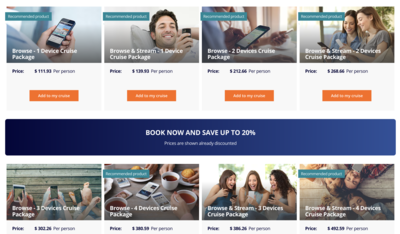
Prices for internet packages are not listed on MSC's website but become available once booked. They are generally less than $20 per day and must be purchased for the entire length of the cruise.
On past sailings, I've seen the Browse & Stream Package start at $111.93 for one device and increase to $139.93 for two devices for a weeklong sailing. Note this is the pre-cruise price. If you wait until you're onboard, you are subject to higher prices, which are typically about 20% more than the online planner. Additionally, MSC Cruises has the right to increase the price of its internet packages without warning.
To activate a purchased internet plan once onboard, you will have to sign in to the MSC portal and complete the registration. Any additional devices will use the same username and password. However, they must have their own package. You cannot transfer the Wi-Fi package between devices. This means that if you want to access the internet on your phone and laptop, you will need to purchase two packages.
Is Wi-Fi available throughout the ship?

Internet access is not just restricted to cabins and is available in public areas, such as the main dining rooms, atrium, theater, lido deck, etc.
For guests' convenience, there are onboard internet cafes on select ships, which have full-size screens, keyboards, and printers. They are currently available on MSC Musica, MSC Orchestra, MSC Magnifica, MSC Poesia, MSC Divina, MSC Preziosa, and MSC Splendida.
Wi-Fi on MSC Cruises' private island

Just because you're relaxing on the white sands of The Bahamas doesn't mean that you have to be disconnected for the day.
If you are sailing to the Caribbean and Bahamas and your ship is scheduled to stop at Ocean Cay MSC Marine Reserve, you'll be glad to know that the ship's Wi-Fi is available on the island. You won't have to pay anything extra to connect ashore.
Speed & reliability of MSC Cruises' internet

MSC acknowledges that guests may experience lower speed levels than they are used to getting on land. This is because they use satellite internet, and the data needs to travel from the ship to the closest satellite. This can be slowed by obstructions such as storms or large objects.
MSC’s internet may be the slowest during peak times, which is typically in the morning or afternoon when guests are returning to the ship after spending the day ashore.
Once onboard, you can upgrade from browse to browse and stream if desired, paying the price difference.

While I was sailing onboard MSC Seashore a few years ago, I was disappointed with the speed of the internet. For this particular cruise, I purchased the "Browse and Stream" Wi-Fi package for two devices. It made me grateful that I had not purchased the basic package.
I ran a speed test on my iPhone and found that I was able to download 2.36 megabits per second (mbps), while my upload speed was only 0.95mbps!
What can you do without Wi-Fi access?

There are some things that cruisers can access onboard without purchasing an internet package.
The MSC for Me app is available on newer ships in the fleet, such as the Meraviglia and Seaside classes. It assists passengers with planning and communication both pre-cruise and while onboard. One great feature is MSC for Me is its onboard messaging without the need for Wi-Fi. The app works on either Android or Apple devices.

Currently, the MSC for Me app is available on MSC Seashore, MSC Virtuosa, MSC Bellissima, MSC Grandiosa, MSC Meraviglia, MSC Seaside, MSC Seaview, MSC Seascape, MSC World Europa, and MSC World America.
While it is available on MSC Splendida and MSC Magnifica, it has reduced program features.
Can you save money on MSC Wi-Fi packages?

Everyone loves to save money on their vacation, myself included! According to MSC Cruises' website, you can save up to 20% off internet packages if pre-purchased, rather than waiting until you board.
Moreover, while not a way to save money, you should know that guests who have booked an MSC Yacht Club cabin, the top tier of rooms and service onboard any MSC ship, receive complimentary access to the Browse & Stream Cruise Package, so you don't have to worry about budgeting for a package, too!
You can also bundle devices to save money instead of purchasing Wi-Fi for each iPhone, tablet, and computer. For example, if the base price for a single device is $99.40, the cost for two devices might only be $173.95.
Read more: I tried the cheapest MSC Cruises Yacht Club suite. Here's what to know if it's worth it
Pre-purchasing other cruise add-ons is a great way to save even more money

Do you have your heart set on a specific dining experience? If so, you'll want to ensure you book it through MSC Cruises' online portal, as you have the chance to save money compared to the onboard cost.
According to MSC Cruises' website, you can save up to 40% on specialty dining packages, which allow you to bundle a set number of dining experiences for a lower cost than purchasing each individually.
Moreover, MSC Cruises' tends to discount their drink packages, too.
Read more: Why are MSC cruises so cheap?
Other ways to save money on Wi-Fi

If you're worried that you won't be able to watch your favorite shows, spend some time making sure that they are downloaded ahead of time. Plus, this may even provide viewing better quality!
Another tip is to use Wi-Fi while ashore. Of course, it is not always the fastest (or private), but many restaurants and bars provide complimentary internet access to patrons. This may work well for some guests who need minimal time online during a meal or when grabbing a cup of coffee. It is hard to stay completely disconnected for a week!
Regardless of whether you get an MSC Wi-Fi package or not, you'll want to ensure that your phone is set to airplane mode, so you do not get exorbitant roaming fees from cell phone providers.








